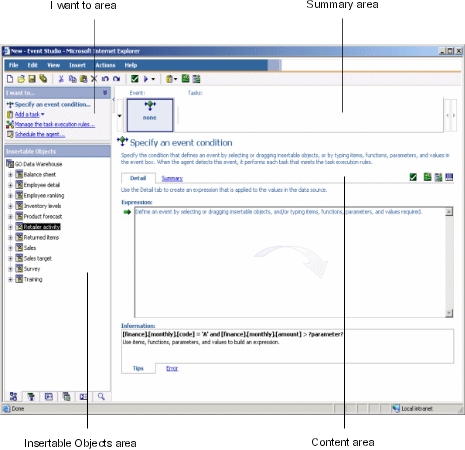
Use the Event Studio window to interactively create and manage agents.
The Event Studio window is made up of four areas:
the I want to area
This area shows the main tasks that you perform when you create an agent.
the Insertable Objects area
This area shows available source items, data items used by the current agent, functions you can insert in the event condition, and parameters you created.
the summary area
This area contains tabs with summary descriptions of the event condition and of each task defined for the agent.
the content area
This area contains the pages and dialogs that you use to create and manage an agent.
The four areas are shown in the following diagram.
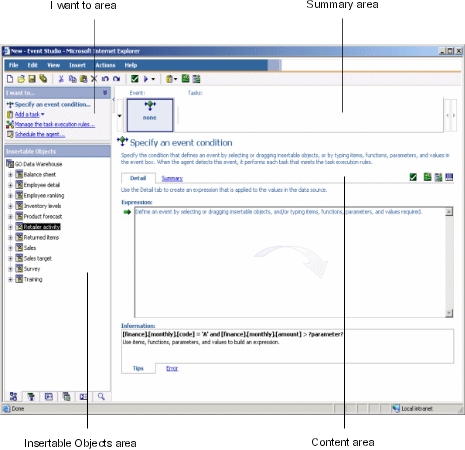
The Insertable Objects area contains items that you can add to the event condition and tasks. There are several tabs along the bottom of this area.
The source tab  shows a hierarchical list of the source
items, both relational and dimensional, in the model package.
shows a hierarchical list of the source
items, both relational and dimensional, in the model package.
The data items tab  shows a list of all the data items contained
in the agent. The data items tab also shows the calculations used
in the agent.
shows a list of all the data items contained
in the agent. The data items tab also shows the calculations used
in the agent.
The functions tab  shows a list of mathematical functions,
such as operators and summaries, that you can use in event conditions
and to create calculated data items.
shows a list of mathematical functions,
such as operators and summaries, that you can use in event conditions
and to create calculated data items.
Tip: If you are specifying an event condition and want to know the meaning of a function icon, click the icon and read the description in the Information box.
The parameters tab  shows a list of each parameter you defined,
indicated by the parameter icon. You can use parameters when specifying
the event condition.
shows a list of each parameter you defined,
indicated by the parameter icon. You can use parameters when specifying
the event condition.
The run history tab  shows
a list of items you can specify when you add an on-error task to
an agent.
shows
a list of items you can specify when you add an on-error task to
an agent.
