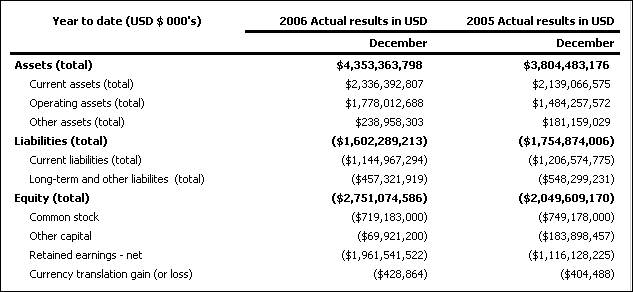From the Data menu, click Suppress  and click Suppression Options.
and click Suppression Options.
Under Suppress, choose what sections to suppress.
Under Suppress the following, choose which values to suppress.
Sparse data may result in crosstabs showing empty cells. For example, a crosstab that matches employees with products results in many rows of empty values for the revenue measure if the employee does not sell those products.
You can suppress rows, columns, or rows and columns based on divide by zero, missing, and overflow values. Suppressing rows or columns without data gives you a more concise view or your report.
Calculations are performed before suppression is applied. If you have multiple crosstabs or charts, you must select one in order to access suppression options.
Within a list report, suppression applies only to rows and is based on non-grouped data items. If details of a group are null but the header or footer is not null, the group value is not suppressed.
Suppression can also be applied to charts, repeaters, and repeater tables.
Access to the suppression feature depends on the settings in your modeling component, IBM Cognos 8 Transformer, Framework Manager, and IBM Cognos 8 Administration.
From the Data menu, click Suppress  and click Suppression Options.
and click Suppression Options.
Under Suppress, choose what sections to suppress.
Under Suppress the following, choose which values to suppress.
When working with SAP BW data sources, if the SAP BW server administrator configured custom formatting for empty cells on the SAP BW server, this custom format does not appear in IBM Cognos 8 reports. Ask your administrator to configure the formatting of empty cells in IBM Cognos 8.
You are a report writer at The Great Outdoors Company, which sells sporting equipment. You have a report that compares current year data to previous year data. You want to suppress zeros in the report to make the report more concise. You use the zero suppression tool to set the level of suppression.
Open the Great Outdoors Company Balance Sheet as at Dec. 31, 2006 report.
From the Data menu, click Suppress  and click Suppression Options.
and click Suppression Options.
Under Suppress the following, click Rows and columns.
Under Suppress the following type of values, select the Zero values check box.
Run the report.
Rows and columns containing zeros are hidden.