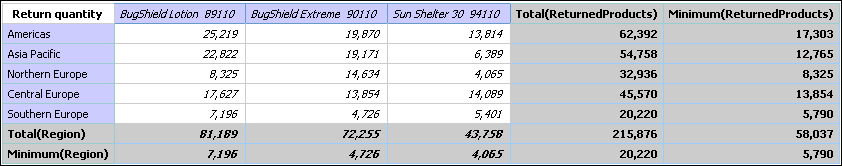
The topics in this section document problems you may encounter when viewing or running reports.
If a crosstab or chart created in Report Studio using a dimensional data source has a context-dependent set function such as filter or topCount on an edge, summaries do not correspond to the visible members. This occurs when the summaries use the within set aggregation mode.
This problem occurs because a summary that uses the within set aggregation mode uses a set that is dependent on the members that it intersects with on the opposite edge. For example, the following crosstab has as columns the top three products returned. The expression used to generate the columns is
topCount([Product],3,[Return quantity])
where [Product] is the level.
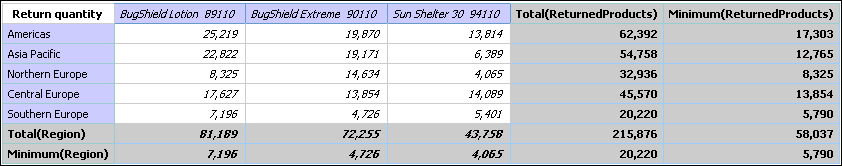
The summary values for Total(ReturnedProducts) and Minimum(ReturnedProducts) for all rows except Central Europe do not correspond to the member values in the crosstab. This means that the top three products returned in all regions except for Central Europe are not Bug Shield Lotion 89110, Bug Shield Extreme 90110, and Sun Shelter 30 94110. Note that the summary values for Total(Region) and Minimum(Region) do correspond to the visible member values. That is because those summary values represent the total and minimum quantities returned for those three products in each region.
You can see what the top three products returned in each region are by dragging the columns to the right of the rows, creating the following single-edge crosstab.
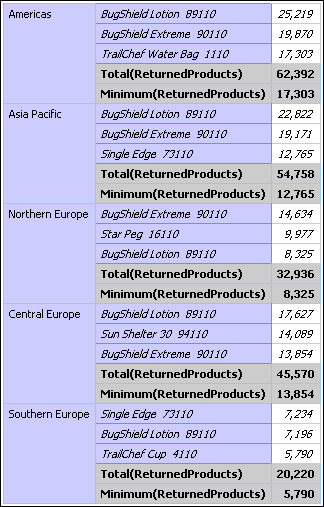
To obtain summary values that reflect the visible members, modify the expression of the data item containing the context-dependent set function so that it includes a tuple that is locked to the default member of every hierarchy that appears on the opposite edge. For this example, modify the expression to the following:
topCount([Product],3,tuple([Return quantity], defaultMember([Retailer site])))
where [Product] is the level and [Retailer site] is the hierarchy.
When you run the report, all summary values reflect the visible members in the crosstab.
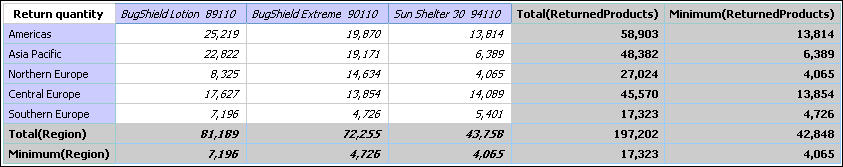
You cannot retrieve data from the selected database when running a report from Query Studio, IBM Cognos Connection, or Report Studio.
The following error message appears:
QE-DEF-0288 Unable to find the database...
If this error does not occur when you are logged on as an administrator, then to solve the problem, ensure that the user has permissions to the signon embedded. If this error always occurs, the data source has not been created. Create the data source with the name mentioned in the error message.
Earlier versions of ReportNet and IBM Cognos 8 included the cast_Date function for reports that run on an Oracle database. This function does not exist for Oracle in IBM Cognos 8.1.2 MR1 and later versions. If a report that uses an Oracle database includes the cast_Date function, parse errors will be received when you try to open or run the report.
In a crosstab report, values support a maximum of 19 characters, including the decimal point. If a value exceeds 19 digits, an overflow error occurs. By default, the decimal precision is set to 7 digits, which restricts the number of integers to 11 digits.
To use more than 11 integers, you must edit a configuration file to reduce the decimal precision. For more information, see the IBM Cognos 8 Administration and Security Guide.
When using an Oracle 9.2 data source, under certain circumstances, multiple or nested join operations may fail and produce the following error:
ORA-00907: missing right parenthesis
A query that uses both a left outer join and an ON clause condition returns zero values instead of null values.
You attempt to run a report or analysis and a message indicates that one or more items are missing or changed. Each missing item is listed by its MUN (member unique name). The MUN includes the complete path within the hierarchy for the item. When you place your cursor on an item in the Insertable Objects pane, the MUN for that item is displayed in a tooltip. This situation may occur if members have been removed from or changed in the data source. It may also occur when you attempt to run a report that uses items to which you do not have access. For example, an administrator may create an analysis that includes items that you don't have the correct permission to access.
The solution is to find a suitable replacement in the Insertable Objects pane, and drag it to the New Item column. The report or analysis will then run.
When you burst a report, each burst output is sent to the associated list of recipients. If a list of recipients contains invalid entries, the following occurs:
The burst output is not saved to Content Manager.
Consequently, you cannot view the burst output in IBM Cognos Connection.
If you choose to send the output by email, only valid recipients will receive an email. Although the output is sent as an attachment if you select the Attach the report check box, no link is generated if you select the Include a link to the report check box.
The following error message appears in the run history for the report, where parameter 1 is the burst key, parameter 2 is the list of recipients, and parameter 3 contains the error messages returned by Content Manager:
An error occurred while saving the output for the burst instance <param type="string" index="1"/> with the recipients (<param type="string" index="2"/>). Here are the details: <param type="string" index="3"/>
Note: The list of recipients includes both the valid and invalid recipients.
For example, a report is set up to burst on Country, and the recipients are managers. Running the report produces the following countries and recipients:
Canada: John, Mary
US: Peter, Frank
France: Danielle, Maryse
Frank is an invalid recipient. The burst outputs for Canada and France are saved to Content Manager, but not the U.S. output. If you choose to send an email to each recipient and you selected the Include a link to the report check box, the email to Peter will not contain a link to the output for US. The error message that is generated will contain Peter and Frank as values for parameter 2 with no indication as to which is invalid.
View the error message in the run history for the report.
From the list of recipients, determine which recipients are invalid.
You may need to consult with your administrator to find out which recipients are invalid.
Correct or remove the invalid recipients.
Correcting or removing invalid recipients will depend on how the list of recipients was defined, such as through a calculated field or a burst table.
Run the report again.
When you upgrade a report to IBM Cognos 8, a new style sheet is applied that changes the look of the report.
To preserve the formatting that was used in the original report, you can select a different style sheet. This retains the original look of the report and specifies that any new items added to the report, such as list columns or crosstab levels, have the original formatting applied to them.
In Report Studio, from the File menu, click Report Properties.
Click Report styles and select 1.x styles.
When viewing a PDF report in the Macintosh Safari browser, you cannot open hyperlinks. This is because the Macintosh Safari browser does not have the necessary Adobe Acrobat plug-in.
To avoid this problem, use the HTML format when creating drill-through reports that may be viewed in Safari.
You have a running total calculation in a grouped report that returns unexpected values.
Because tabulation of the running total calculation depends on the order in which the grouping is executed, you must ensure that the grouped totals are tabulated before applying the running total.
To ensure that the grouping is executed in correct order, define a running total calculation as a freestanding calculation outside the query subject in Framework Manager, and ensure that the Regular Aggregate property is set to Automatic.
This may also be an issue with other running, moving, and ranking aggregations.
You run a report and encounter the following error:
PCA-ERR-0057 Recursive evaluation has exceeded limit. Calculated member trace: COG_OQP_USR_Aggregate(Retailer Type): COG_OQP_INT_m2: COG_OQP_INT_m1: COG_OQP_USR_Aggregate(Retailer Type): COG_OQP_INT_m2: COG_OQP_INT_m1: COG_OQP_USR_Aggregate(Retailer Type): COG_OQP_INT_m2: COG_OQP_INT_m1: COG_OQP_USR_Aggregate(Retailer Type): COG_OQP_INT_m2: COG_OQP_INT_m1
You may encounter this error when two or more data items form a recursive evaluation. For example, in the above error, the calculation of Aggregate(Retailer Type) is dependent on a column expression while at the same time the column expression is dependent on Aggregate(Retailer Type). Therefore, the cyclic relationship cannot be resolved.
To avoid this problem, ensure that calculations do not have cyclic relationships.
585236
If you use a Microsoft SQLServer 2005 data source and your report includes aggregations, you may encounter the following error when you run your report in PDF format:
RQP-DEF-0177 An error occurred while performing operation 'sqlOpenResult' status='-28'. UDA-SQL-0114 The cursor supplied to the operation "sqlOpenResult" is inactive. UDA-SQL-0564 [Microsoft OLE DB Provider for SQL Server] Arithmetic overflow error converting expression to data type int. (SQLSTATE=22003, SQLERRORCODE=8115)
This error occurs because the action is performed in the database, and the database data type is too small.
This error did not occur in IBM Cognos 8 version 8.3 or earlier because aggregation was processed locally, by the BI server. In version 8.4 or later, aggregation is processed at the database level.
To avoid this problem, increase the size of the the database data type.
587166
