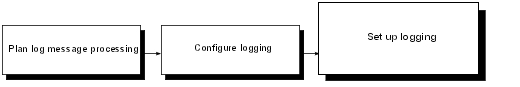
Log messages are an important diagnostic tool for investigating the behavior of IBM Cognos 8. In addition to error messages, log messages provide information about the status of components and a high-level view of important events. For example, log messages can provide information about attempts to start and stop services, completion of processing requests, and indicators for fatal errors. Audit logs, which are available from a logging database, provide information about user and report activity.
The IBM Cognos 8 services on each computer send information about errors and events to a local log server. A local log server is installed in the c8_location/logs folder on every IBM Cognos 8 computer that contains Content Manager or Application Tier Components. Because the log server uses a different port from the other IBM Cognos 8 components, it continues to process events even if other services on the local computer, such as the dispatcher, are disabled.
The following workflow shows the tasks that are required to prepare for logging.
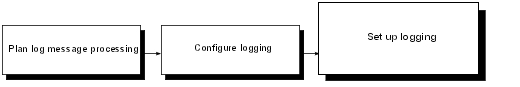

During planning, determine the logging configuration that is suitable for your environment. For example, evaluate various log message destinations, such as remote log servers and log files, such as the UNIX or Linux syslog or the Windows NT Event log, in addition to the local log file. You can also send only audit logging information to a database. Consider security, such as methods available for protecting log files from system failures and user tampering. For information about planning, see the Architecture and Deployment Guide. 
During configuration, define the startup properties for logging, such as connection settings for databases. You must also create a logging database if you plan to collect audit logs. If communication between a local log server and a remote log server must be secured, make the appropriate configuration changes on both IBM Cognos 8 computers. For information about configuring logging, see the Installation and Configuration Guide. 
When setting up logging, specify the level of detail to log to focus messages on the information that is relevant in your organization. Audit reports may also be set up to track user and report activity. For information about setting up logging, see the Administration and Security Guide.
For information about using log messages to solve problems and resolving logging-related issues, see the Troubleshooting section of the Administration and Security Guide.
You can perform the following tasks to set up logging:
